NBA 2K23 Guides: Timing your release to perfect your jump shot
Jump shot animation is an indispensable presence in NBA 2K23. If your jump shot animation has good visual cues, the animation runs very smoothly, and the release action of the jump shot will have some undeniable points to grasp. You can use this point to decide when to release the shooting button, greatly improving the jump shot rate.
The main question now is, what kind of visual cues can be better grasped by the player? We illustrate this with the Release Point and the obvious shooting animation.
There are two main aspects of the Release Point: one is the HIGH release point, and the other is the Low release point. If you choose the Low release point, when the player shoots close to the three-point line at the top of the arc, because the release is too low, it is difficult for you to grasp the best release timing based on the player’s visual cues. Therefore, please choose the HIGH release point when setting the jumper.
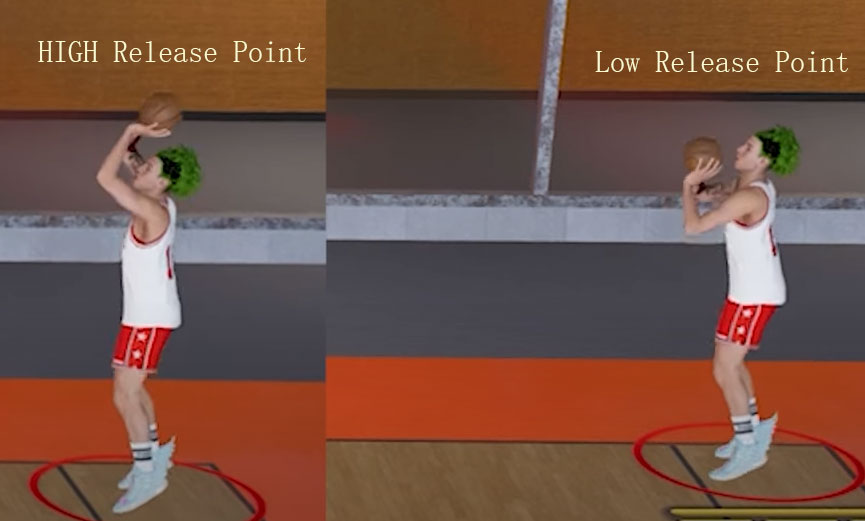
Obvious shooting animation
After fixing the Release Point, the release should have a noticeable recoil animation. This is where you usually get a visual cue when you release the shot button. It would help if you wanted a shooting animation like Ray Allen or Larry Bird. When they take a jump shot, there will be an action of returning the ball to the back of the head. According to This obvious visual cue, you can decide when to release the fire button.
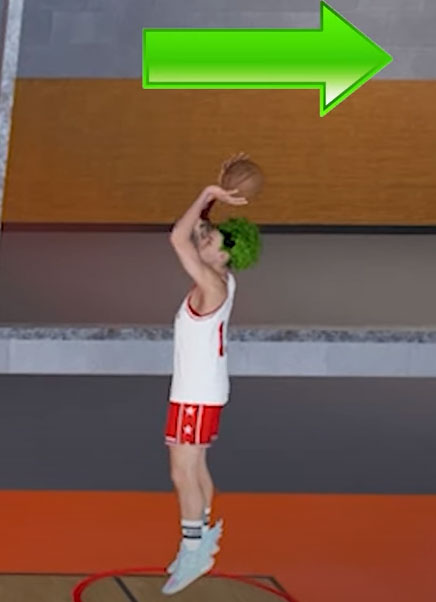
So now, for the summary, your release should be high, and there should be a prominent animation. This is why Robertson is famous now, and you probably remember that Larry Bird and Aldrich’s releases were also famous. Those are the reasons it’s not just because of the challenge reduction. The visual cue is another reason why they are good.
More jump shot guide: new jump shot guide for NBA 2K23 S6